How to check Property Records and Land Records online in India?
Checking land records online is very easy today. With one click button, you will come to know information about the land owner. It is important to check the land record before purchasing the property because real estate is a non-transparent sector where a lot of black money is involved. Not only that, maximum frauds take place in real estate deals. Recently the government of India has modified real estate bill which will protect the buyer against any frauds. However if you are buying and land or property it is recommended that you should check land or property record on your own. Today I will share information about how to check land records online in India.
How to check Property/ Land Records online in India?
Under National Land Record Modernization Program (NLRMP) to computerize Record of Rights (RoR) launched by the government of India many states started providing RoR online.
First thing is to find out online portal applicable for your state for checking land and property records online. Almost all states including Gujarat, Maharashtra, Karnataka, Tamilnadu, Punjab, Bihar, Rajasthan, UP, MP maintains land records online.
Let’s check out a method for checking these records online for Maharashtra and Gujarat State. For another state, I will be sharing websites and you will be able to check these records on your own.
Checking Land Records online Maharashtra
- Visit official land record site of Maharashtra mahabhulekh.maharashtra.gov.in it is popularly known as e maha bhumi..
- You need to select a district. On selection of district, you will be redirected to page where you need to select Taluka (Tehsil) and Village from the drop down menu.
- Now you can search 7/12 record of land by entering survey number of by entering a name.
- Click on the search button and 7/12 records of land will be displayed.
- You can take a printout of this record. However, it is for information purpose only you can not issue this record for a legal purpose.
Checking Property Records online Maharashtra
- Visit official Property record site of Maharashtra.
- You need to register and login on the site.
- To find out property details select the year, district and enter the name of the village.
- Enter Property number SurveyNo./CTSNo./MilkatNo./GatNo./PlotNo.
- Click on Search and property record will be displayed on the screen.
Checking Land Records online Gujarat
- Official site for checking land records online in Guajarat is https://anyror.gujarat.gov.in/ it is popularly known as anyror.
- Visit this website and Click on View Land Record.
- You will be redirected to page for knowing 7/12 (Satbara) records
- Submit details about a district, taluka , village and survey number.
- Enter verification code (captcha) and click on Get Detail button.
- Land records will be displayed.
- You can take a printout, however, it is not certified copy. In order to issue certified copy, you need to visit e-Dhara Kendra and request for RoR (Record of Rights) print with Survey No.
*Please note that process mention above will remains same for all other states. As of now single database does not exist hence you need to visit state specific sites in order to check these records.
Checking Property Records online Gujarat
- Official website for checking property records is same as that of land record – https://anyror.gujarat.gov.in/
- Visit anyror website and click on the “Property Search” button.
- You will be taken to new page where you can search record property wise, name wise and document number year wise, Select appropriate option.
Property wise search
In property wise option, you need to give district, sub registrar office, Index 2, Property type, Search type and TP no or survey number. Property type is residential, commercial or industrial. In search type you need to select option such as survey number, TP number, block number etc. You need to enter your name, mobile number and e-mail address. Click on Send verification code. You will get OTP on given mobile number and e-mail address. After entering correct OTP system will display details.
Document Number – Year wise search
If you are aware of document number (Dastavej Number) and year of registration you can use this option. Data up to 2007 to latest is available as search option. You need to enter district, sub-registrar office, document number and year of registration. After entering this detail provide your name, email address and mobile number. Click on send verification code. Enter the OTP received on mobile number or e-mail address and you will be able to see registered detail about buyer and seller of the property.
Websites to Check Online Land and Property Records
| Websites to check online land records | ||
| Sr No | State | Website |
| 1 | Gujarat | https://anyror.gujarat.gov.in |
| 2 | Maharashtra | https://www.mahabhulekh.maharashtra.gov.in/ |
| 3 | Tamilnadu | http://eservices.tn.gov.in |
| 4 | Karnataka | http://bhoomi.karnataka.gov.in/landrecordsonweb/ |
| 5 | Haryana | jamabandi.nic.in |
| 6 | Jharkhand | http://164.100.150.11/jhrlrmsmis/ |
| 7 | West Bengal | http://banglarbhumi.gov.in/ |
| 8 | Punjab | http://plrs.org.in |
| 9 | Chhattisgarh | http://cg.nic.in/cglrc |
| 10 | Orissa | http://bhulekh.ori.nic.in |
| 11 | Bihar | http://lrc.bih.nic.in |
| 12 | Rajashtan | http://apnakhata.raj.nic.in |
| 13 | Uttar Pradesh | http://bhulekh.up.nic.in |
| 14 | Madhya Pradesh | landrecords.mp.gov.in |
| 15 | Uttarakhand | http://devbhoomi.uk.gov.in |
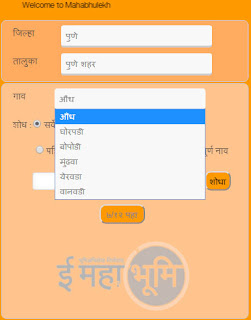



Comments
Post a Comment
Dear Reader, please comment & your comment will be really appreciating & encouragement to write such articles.